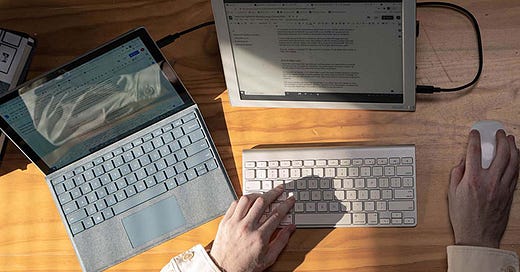Onyx Boox Mira review: Features needed to balance clarity and speed
The Onyx Boox Mira is a 13.3-inches portable E Ink monitor. Onyx Boox also announced a larger 25.3-inches monitor. The smaller Mira has a resolution of 207 PPI (1650 X 2200), supports capacitive touch, and has three ports - two USB-C and one mini-HDMI. Onyx Boox promises a customisable experience to make the E Ink screen work for different use case scenarios. In reality, the monitor has been released without the necessary firmware support to make it work.
The screen
There is a noticeable difference in quality between Mira's screen and those on Onyx Boox's e-readers, with blacks slightly faded. On the upside, the 207 PPI resolution is crisp for a small monitor.
The front light is available in colder and warmer colours that can be mixed. While the front light is serviceable, it is not uniform with evident shadowing, and some parts are brighter than others (see picture below).

Onyx Boox Mira's front light
Limited potential
Due to the inherent limitations of the technology, an E Ink monitor's use cases are restricted. To overcome the issue with the slow refresh, Onyx Boox set different view modes - speed, text, video, and image (in the instruction leaflet enclosed with the Mira, these modes are normal, text, video and slideshow). These different modes aim to change the output's settings based on the user's task. There are three variables to consider that impact the output:
Refresh speed: The higher the refresh speed, the heavier the ghosting. At the same time, the higher the refresh speed, the quicker the scrolling and mouse cursor movement.
Dark colour enhancement: A contrast adjustment option that increases the darkness of colours.
Light colour filter: An option to make lighter colours appear whiter.
Based on the above three variables, there is an option to choose one of the pre-configured modes that are optimised for specific use cases:
Speed mode is for general usage as the default refresh speed is high for mouse cursor movement, scrolling websites and productivity software.
Video mode has a similar high refresh rate and increases the light colour filter to render greater detail in grayscale.
Text mode renders output in black and white - there is no attempt to render colours in shades of grey. Thus, it is more suitable for text-based output.
Image mode - also slideshow or presentation mode - optimises the quality of output. Thus, the output is rendered with more detail - the trade-off is a lower refresh speed (e.g., the mouse cursor is very slow in image mode).
It is possible to configure a custom mode based on setting the scale for each of the three variables. However, even with the lowest refresh speed, there is still heavy ghosting with the slightest movement. As a result, pressing the monitor's full refresh button is constantly necessary for clarity.
The problem of heavy ghosting in any mode is a primary example of the firmware not offering adequate support considering the limitations of E Ink. A remedy for the issue of heavy ghosting could be the provision of options to control full refresh relative to scrolling and mouse cursor movement. For example, one possible feature would be setting a full automatic refresh after dragging and then releasing. Another possibility would be applying A2 mode only when scrolling. Onyx Boox already supports both these features with their e-readers.
Further, to reach a better balance between speed and clarity, greater flexibility is needed for the user. For example, more refresh modes are necessary (fast mode, A2 mode and X-mode could be available and integrated into Mira's desktop software).
Desktop application
Onyx Boox released an application to control the Mira monitor directly from a desktop environment. The application adds additional features to those available via the monitor's manual controls (see picture below).

Onyx Boox Mira's desktop application allows the control of the monitor's output.
First, there is a feature to set a timer for full refreshes – the feature isn't helpful as it is too general and isn't integrated into the user's specific task. Thus, setting a timer for a full refresh in five-minute intervals is no different from pressing the monitor's full refresh button. Again, it doesn't do anything to remedy heavy ghosting before and after activating the full refresh.
Further options include setting keyboard shortcuts to control the monitor's output (see picture below). Keyboard shortcuts can be used, for example, to activate a full refresh, adjust the front light, increase refresh speed, and change the contrast. The application also supports the adjusting of the front light and updating the firmware.
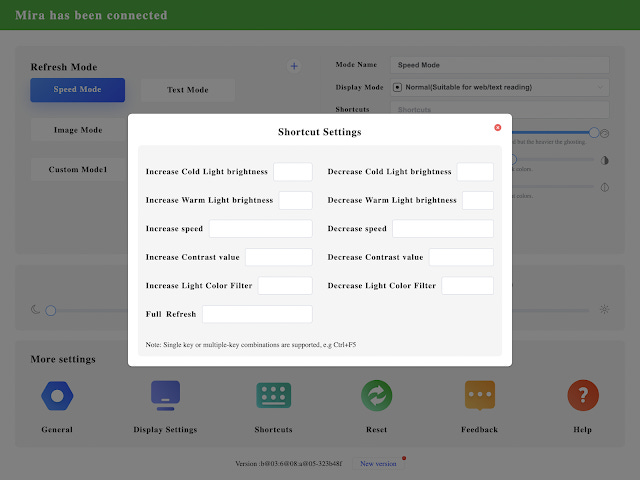
The Mira's desktop application allows the user to configure keyboard shortcuts to control the monitor.
Finally, I noticed that changes made through the desktop application do not sync with the monitor's manual control menus and vice versa.
Compatibility with the MacBook Air (M1 model)
The Mira is fully compatible with Windows 10 (I connected the Mira to a Windows 10 2-in-1 with a touch display). However, there were compatibility issues when testing the monitor with a MacBook Air (M1 version). While touch input worked, pinch-to-zoom and scrolling using touch didn't (I tested the monitor with an iPad and had the same issue). Another problem was the E Ink screen producing a jittering effect when connected to the MacBook Air.
The desktop application has a notification to install an update to remedy the MacBook Air's compatibility issues. However, after downloading the update, the problems were not resolved, and it was not clear if the update was installed (after going through the installation process, the notification to download the update still appeared).
Extended mode
What is the ideal use case for the Mira or any E Ink monitor? In my view, an E Ink monitor is best used in extended mode as a secondary display. Due to the limitations of E Ink, many tasks are not viable. Hence specific tasks are to be chosen and then extended to the monitor. Word processing, some coding, PDF documents, and e-books are examples of suitable tasks.
Concluding remarks
Onyx Boox is known for producing note-taking e-readers with a rich and stable list of features. Thus, it is surprising to see Mira's firmware to be buggy and features restricted.
The monitor's E Ink screen means the technology's inherent limitations need a set of carefully designed features to strike a balance between clarity and speed. At the moment, the activation of full refresh – whether manually or set to a timer – isn't adequately nuanced to resolve the problem of heavy ghosting that significantly degrades the clarity of the output.
Added to the lack of features to manipulate the output are compatibility issues with the MacBook Air and the general bugginess of the desktop application. Overall, it appears the Mira was released before careful testing and planning on how to remedy inherent problems that come with operating systems not designed to work with E Ink screens.