Onyx BOOX GO 10.3 Review
With its 300 PPI Carta 1200 screen and lack of front light, the Go 10.3's display offers exceptional clarity and contrast, making it perfect for extended reading sessions and detailed note-taking.
In the words of Onyx BOOX, Go 10 is intended to embody minimalism and simplicity. The device's appearance resembles ReMarkable 2. This is not the first time Onyx BOOX has released a device that resembles the appearance of ReMarkable 2—there was before the 7-inch BOOX Leaf and BOOX Note X.
BOOX created the Go series, focusing on lightweight devices for easier portability. However, unlike BOOX's other series, there is no clear shared appearance to identify Go devices or unique hardware decisions to distinguish them. For example, BOOX Go Colour 7 looks very different from Go 10.3 and has a front light.
The absence of a front light leads to a better reading experience
At 373 grams, BOOX Go 10.3 is the lightest 10-inch e-note released by BOOX and the thinnest, measuring only 4.6 mm. The device's back is slippery with a faux-leather texture. Unlike Kindle Scribe and Kobo Elipsa 2, there are no rubber feet to prevent it from sliding when placed on a desk.
The absence of the front light makes the device lighter and means one less layer between the E Ink black-and-white particles and the glass screen. As a result, contrast pops to make text appear clearer. Counterintuitively, the absence of the front light is a positive. BOOX Go 10.3 is one of the few e-notes with a 300 PPI resolution - the higher resolution and strong contrast make for one of the better screens released by BOOX.
As most e-readers and e-notes have a front light, it was a good idea to release Go 10.3 without one. There are alternative devices for users that view a front light as an essential hardware feature.
BOOX Go 10 has a 3700 mAh battery capacity. The capacity is the same as the BOOX Note Air 3, which has a front light. Battery life is measurable in days when using the device for reading. However, BOOX 10.3 Go is an Android-based e-note, and there will be extra battery drain when using third-party applications and external syncing. Like other e-notes, writing continuously will shorten battery life to hours.
While having smaller battery capacities than BOOX Go 10.3, devices like Kindle Scribe and Kobo Elipsa 2 will have superior battery life, as they run dedicated and optimised firmware. These devices, however, fall behind Go 10.3 in terms of performance. BOOX does not name the processor but claims it is a 2.4 GHz octa-core processor. While other e-notes can struggle and slow down with large PDFs, BOOX devices handle them comfortably. Along with the strong performance is 4 GB RAM, which handles multi-tasking well. The only storage configuration is 64 GB, which is sufficient considering the device's use cases.
BOOX's neglect of accessories
BOOX has a history of not thinking through the design of accessories. Unfortunately, this problem continues with the BOOX Go 10.3. As seen with reMarkable Paper Pro, meticulously designed accessories positively impact user experience.
Except for the white colour, the pen included is the same one released in BOOX's Note Air series. Consequently, as it is not designed for BOOX Go 10.3, the flat edge of the pen is too wide for its thinner profile. While the pen magnetically attaches to the side of the device, a slight shake of the device results in it falling off.
Further, the pen has no dedicated eraser button. To obtain a pen with an eraser, you must purchase a Pen2 Pro. Considering the cost of Go 10.3, bundling a stylus without an eraser button is a significant oversight.
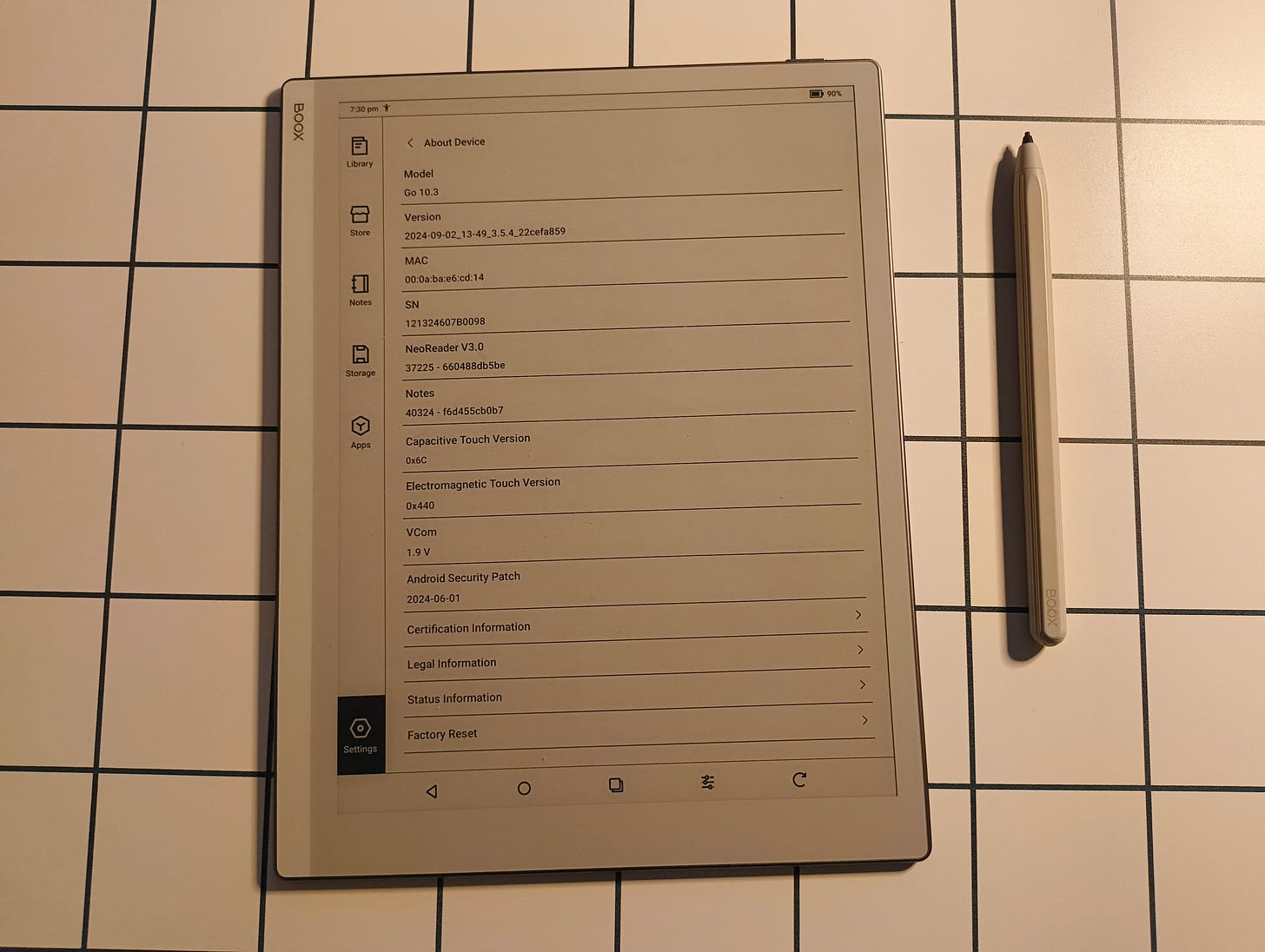
Quick notes on the software
What you get with Android-based BOOX e-notes and e-readers is flexibility. These devices can be used as regular e-readers, with advanced features that come with NeoReader (BOOX’s native e-reading application). They also provide access to third-party Android applications, with features to adapt the display to better present content. Four display modes are supported: normal, regal, speed, A2 and X. The difference between these modes is in refresh speed. Increasing refresh speed makes scrolling and typing more fluid, but there is a trade-off with poorer image rendition and more ghosting.
However, considering BOOX’s goal is to embody minimalism and simplicity, locking down the e-note to the core NeoReader and note-taking software would make the device more accessible to less experienced users. Ratta Supernote has adopted a similar approach with its Android-based operating system but without access to Google Play. The ability to sideload the APK of Android apps is present, but there are no extensive menus to adapt the display to third-party applications. Supernote's less is more ethos is arguably a more authentic minimalist user experience than Go 10.3.
In the case of PDF documents, advanced features include a scale to set margins and contrast enhancement, with multiple further options to adjust the navigation of pages. Similarly, the e-book software provides a scale to change font size and text boldness and enhance dark colour in increments of one. Likewise, there is the same level of control over line, character and margin spacing. Another helpful feature is the ability to split the screen (horizontally and vertically) with another document or the built-in note-taking application. No vendor comes close to BOOX with its advanced e-book and PDF features.
The wide array of features can be overwhelming, primarily as they are confusingly organised. Yet, after a steep learning curve, the choices and control it gives the user are outstanding.
In the past, a weakness of BOOX was syncing capabilities. As BOOX is continuously adding features in each software update, the problem has been addressed. Two documents stored in the same directory will sync between BOOX devices, including the syncing of reading location, highlights and annotations. There are further syncing possibilities with third-party cloud storage integrated into BOOX's software.
Note-taking is comparable to other e-notes
BOOX has applied a coating to the screen to give it paper-like friction when using the pen. The texture of the stylus's hard tip results in a feeling of writing with a felt-tip pen. Kindle Scribe's screen coating generates slightly more friction, making it feel closer to a pen-on-paper sensation.
While the e-reading software is where BOOX leads, the note-taking application is capable but not ahead of other e-notes. There is support for syncing, multiple writing tools, page templates, shape creation, and a lasso tool. Other vendors, however, support more advanced features. For example, Kobo (driven by MyScript Interactive Ink) has better text conversion software and supports advanced features like mathematical formulas.
As with most vendors, BOOX uses EMR pen technology. The EMR pen protocol is a passive pen technology that does not require charging or batteries and produces the least latency and a smooth writing experience.
Final thoughts
While BOOX's release of Go 10.3 makes sense, the Go series does not. There are no evident characteristics that define the series. For example, while BOOX advertises Go Colour 7’s portability, it weighs nearly the same as BOOX Page. BOOX GO 10.3 has no front light, while other devices in the series do.
As a device, Go 10.3 has enough unique features to justify its place in the BOOX line-up. Its lack of front light and 300 PPI resolution is a selling point, with better clarity and improved contrast. Being relatively lightweight, with a thinner profile, higher resolution, and enhanced contrast, differentiates GO 10.3 from other e-notes.
An area that diminishes user experience and requires urgent attention is the design and application of accessories - a long-standing problem broader than BOOX Go 10.3. Possibly, one of the reasons for this lack of care in developing accessories is the speed at which BOOX releases devices. The time and cost it takes to plan accessories carefully might not be feasible, as the next device will be released quickly.




