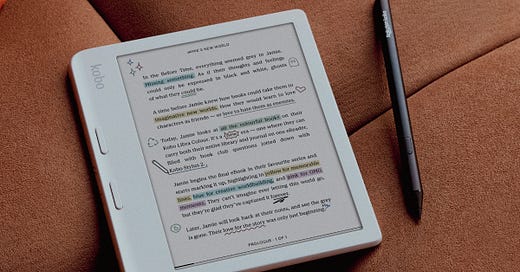Kobo Libra Colour review: E Ink colour brings benefits but at a cost
The downsides of the Kobo Libra Colour stem from the use of E Ink Kaleido 3's Colour Filter Array (CFA).
Kobo has joined the E Ink colour market, which now includes most vendors besides Amazon. While Amazon is known to be slow in adopting innovations for its Kindle line-up, the case of E Ink colour is different. Amazon was slow to introduce an e-note even though E Ink was well-developed for digital note-taking. In the case of E Ink colour, there are significant drawbacks, such as its darker screen and worse text contrast. This review will focus on the drawbacks and the positive aspects of Kaleido 3. The main question is whether the positives outweigh the negatives.
Besides Kaleido 3, Libra Colour offers note-taking and third-party cloud support. Some might be indifferent to introducing colour but find the other benefits worth upgrading from the previous generation Libra 2.
What does colour bring?
Reading colour comics, viewing graphic content and colour coding highlights are examples of tangible benefits E Ink colour brings. Some of these benefits are stunted, as the smaller seven-inch screen is not ideal for comfortably viewing graphic content. Kobo may release a larger note-taking e-reader to display colour content for more comfortable viewing.

Like other e-readers that use Kaleido 3, colours are muted and are not comparable to an LCD. Black-and-white content is rendered in 300 PPI, but colour is only 150 PPI. Unlike other vendors, Kobo has no software features to change the appearance of colour content to enhance contrast or saturation.
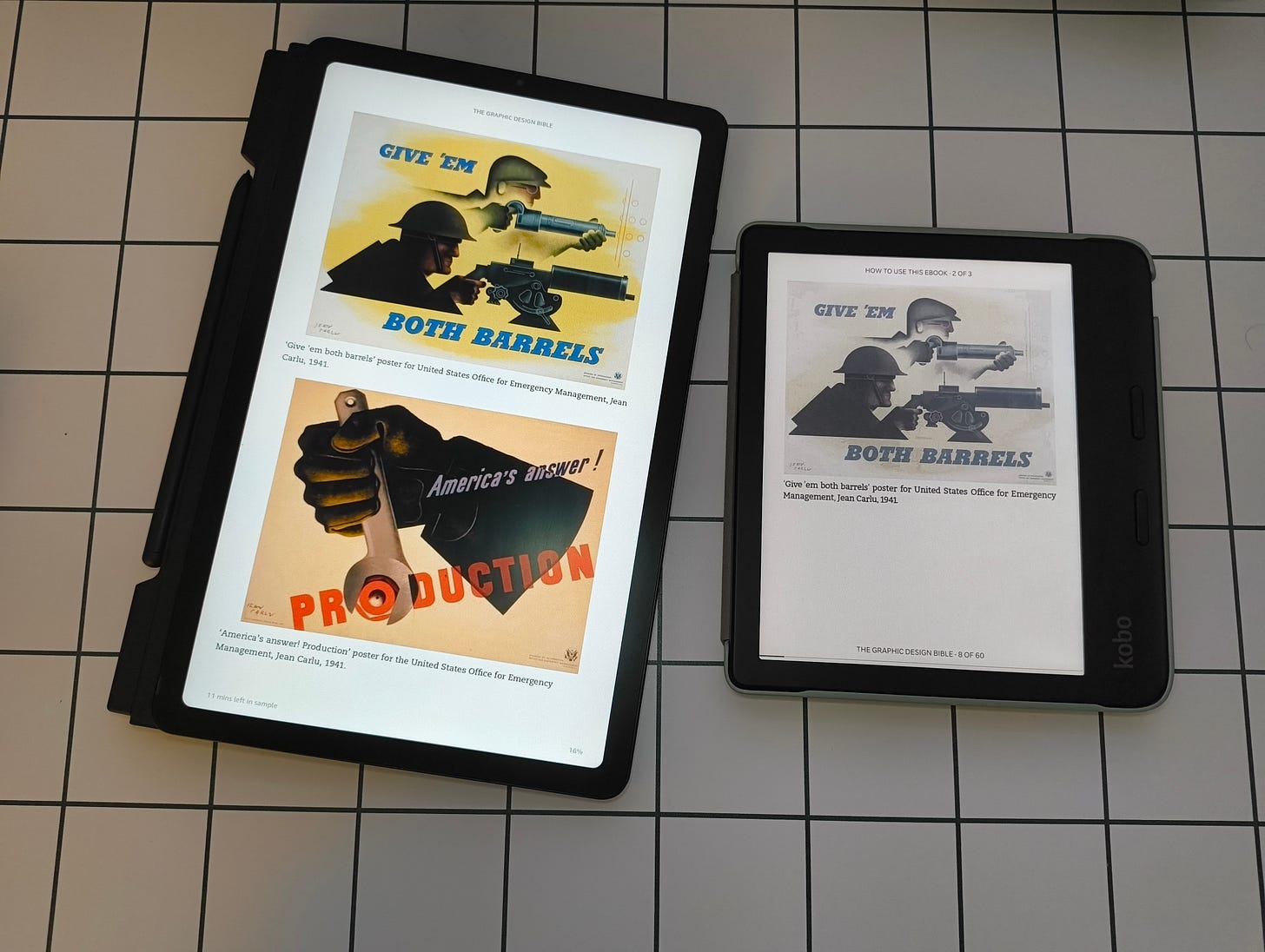
The benefits of E Ink colour come with significant drawbacks due to how E Ink implemented Kaleido 3. The Colour Filter Array (CFA) diminishes the contrast of the underlying monochrome layer and darkens the screen – the screen has a darker grey shade with a green tint. Considering the hardware design of Kaleido 3, Libra Colour compromises the primary objective of an e-reader in displaying text in the best possible way.
The dark screen means the front light needs to be activated in most environments. A few percentages are sufficient in darker surroundings, but the light’s intensity needs to be increased as conditions get brighter. In a bright outdoor setting, the front light makes little difference. While the screen remains darker in direct sunlight compared to monochrome e-readers, the natural outdoor lighting makes it appear much brighter, with text more legible. In bright conditions, a subtle grid texture can be seen on the screen caused by the CFA.
Due to the need to activate the front light continuously and the addition of note-taking, Kobo has increased battery capacity from Libra 2’s 1430 mAh to 2050 mAh. Predicting battery life with e-readers is difficult as they depend on many variables. When reading, however, with the front light activated up to 15%, I did not notice a significant difference compared to Libra 2.
More than minor incremental updates
Besides colour, there are further upgrades in note-taking features, improved performance, and limited cloud sync for accessing and downloading documents. Kobo’s restriction of third-party cloud services to some of its devices is a strange decision. While some software features are related to hardware, like stylus input, which is not available to all devices, the same cannot be said of extending cloud drive support to all its devices.
Third-party cloud support offers basic syncing by allowing for the wireless transfer of documents to a designated folder in Google Drive or Dropbox. Content in Dropbox or Google Drive can be accessed and downloaded when required. Beyond the ability to transfer and download documents, there are no further features to sync reading locations and annotations in a personal e-book.
In my view, Libra Colour’s note-taking support is a more significant upgrade than the addition of colour. Libra Colour has the same note-taking capabilities as Kobo Elipsa 2E and Sage. The Libra Colour’s smaller screen means the device feels like carrying a small notebook.
Kobo has gone against the positive trend of e-notes using Wacom’s EMR technology; instead, they have chosen to use Microsoft Pen Protocol (MPP). Compared to other devices that use EMR, the writing experience is inferior in terms of responsiveness and latency.
Purchasing Kobo’s official stylus is unnecessary – any pen that supports MPP should be compatible with Kobo Libra Colour. I tried Wacom’s Bamboo Ink Plus, and it was recognised. Kobo’s official stylus does not require batteries and is rechargeable via USB-C. Considering Kobo has inflated the cost of its stylus, it makes sense to opt for a third-party alternative. One alternative is Meta Pen 2, which appears to come from the same OEM that manufactured Kobo Stylus 2. The Meta Pen 2 even fits Kobo’s notebook cover.
Concluding thoughts: Kaleido 3 feels like a stop-gap solution
The development of note-taking capabilities and E Ink Carta pushed the boundaries of e-reading devices. Yet, despite the E Ink colour being around since the early days, it has not matured sufficiently to be similarly considered a milestone in the development of e-readers. Using a Colour Filter Array (CFA) means E Ink colour will compromise an e-reader's primary objective of displaying text in the best possible way.
Worsened contrast, a much darker screen and the need to continuously activate a front light are issues broader than Kobo Libra Colour. Of course, E Ink colour does bring tangible benefits, and contrast remains acceptable. Some users do not mind reading with an activated front light that remedies the darker screen problem. Nevertheless, these users may accept E Ink colour in its current form as there is no realistic alternative to Kaleido 3.
Kaleido 3 is a stop-gap until E Ink can find a way to innovate a colour solution that is not reliant on a CFA. In the meantime, if reading text is the primary use case when choosing an e-reader, a monochrome device remains the better option. Like the six-inch Clara, Kobo should have offered a black-and-white option for Libra. A black-and-white Libra with note-taking capabilities and the latest iteration of Carta would be a welcome addition to the Kobo e-reader line-up. Libra 2 was one of the more popular e-readers Kobo released. Improving it with a black-and-white model with note-taking capabilities and a better processor would have ensured success.