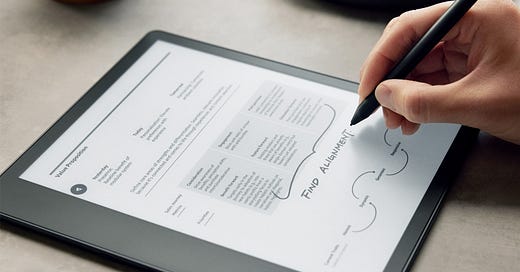Kindle Scribe sets the standard for managing PDF highlights, notes, and stylus scribblings
The PDF functionality of Kindle Scribe has seen significant improvements, with its capabilities to manage highlights, notes, and stylus scribblings arguably surpassing that of Onyx BOOX.
Kindle Scribe has gradually improved its PDF features. When first released, PDF documents that were wirelessly sent missed basic features like increasing contrast, text highlighting and margin adjustment.
Onyx BOOX’s software features are superior to those of other e-notes in most areas. However, Scribe has better features than Onyx BOOX in managing and organising highlights and notes. Previously, Kindle highlights and notes could be accessed in a ‘my clippings’ text file. Amazon introduced a notebook feature for e-books that organises highlights and notes according to their location and chapter. The formatting of the output generated into a notebook depends on the e-book’s meta-data.
The feature to export to notebooks has extended to wirelessly transferred PDF documents. Amazon has tweaked the software to ensure that highlighted text is formatted correctly, with no cut lines. Typed notes are separated from the highlighted text and are placed below the relevant passage. A page with handwritten input using the stylus is clipped and integrated into the notebook – like highlights, they are similarly referenced by page number. In addition to the creation of notebooks, PDF documents now sync between devices.
In comparison, Onyx BOOX’s software exports highlighted passages and notes in text format, with sentences often poorly formatted. Any pen input notes are not included within the exported file. Instead, they are labelled as scribbles and are exported separately in PNG or PDF format.
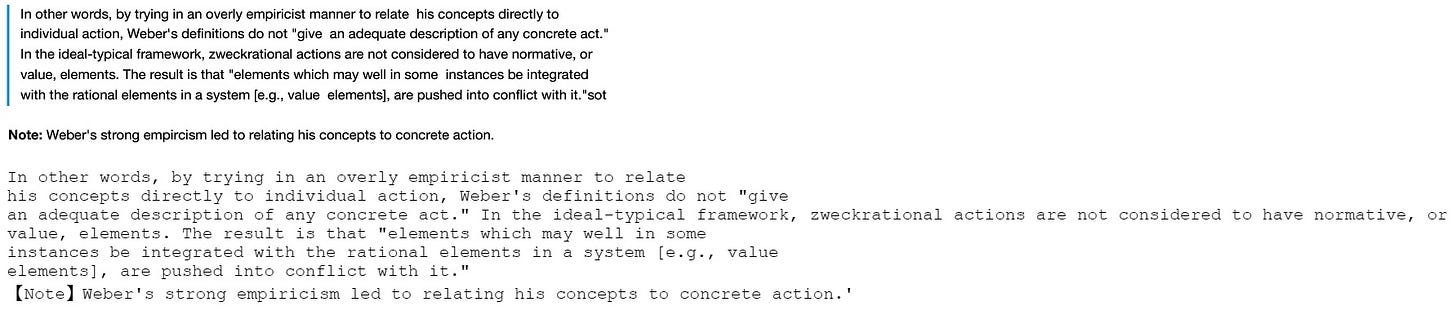
Considering Kindle Scribe’s price fluctuates and is often reduced, it offers good PDF functionality at a budget-friendly cost. Its PDF functionality is still behind Onyx BOOX but better than that of other vendors like Kobo and reMarkable.