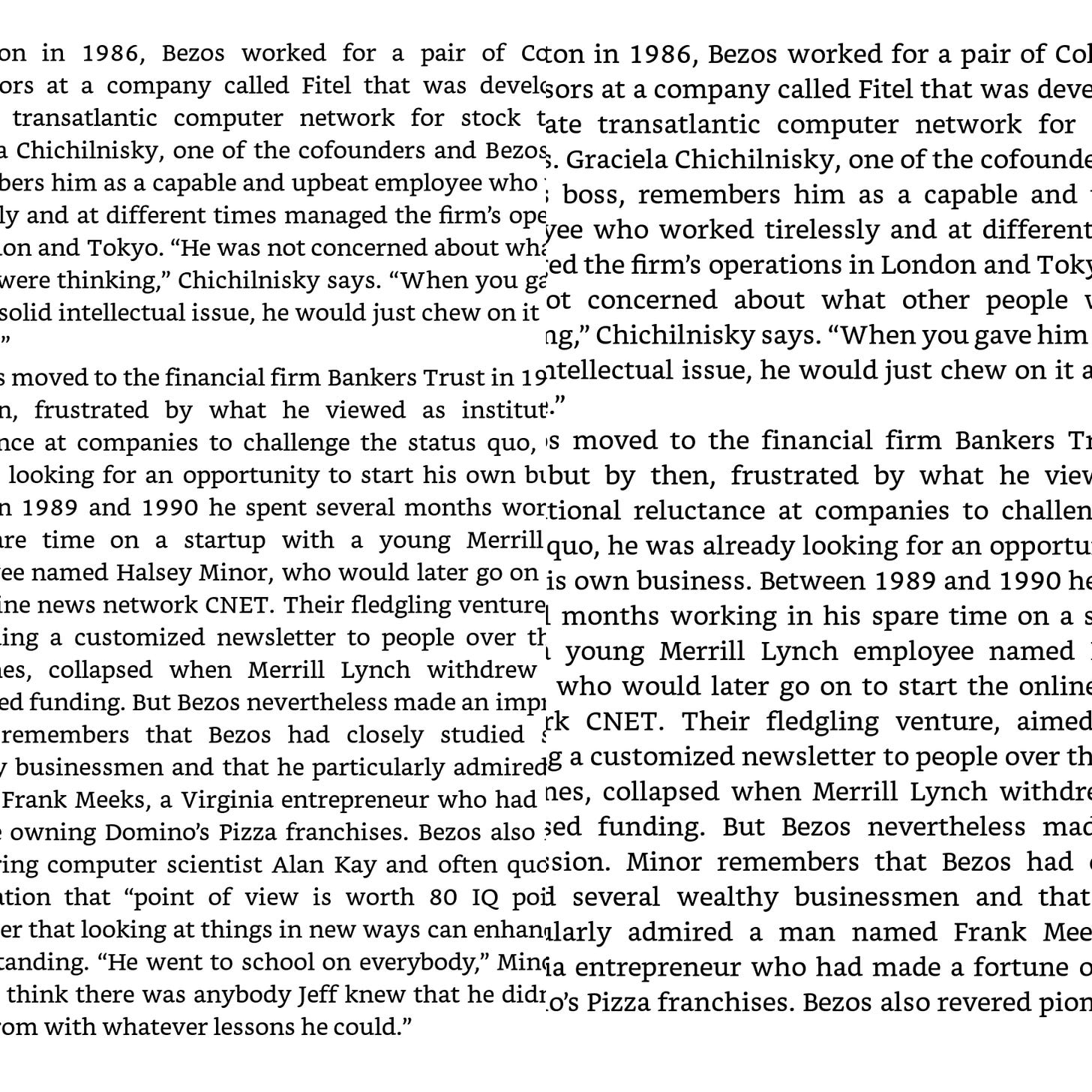Kindle Paperwhite 5 review: Big updates transform an e-reader classic
An e-reader for the masses
In the past, sometimes, due to the slow development of E Ink technology, improvements in e-reader models were negligible. We finally have significant improvements in the 5th generation of the Kindle Paperwhite. Below is a summary of the upgrades:
A faster processor: Amazon claims a 20% performance boost compared to the previous generation.
Warm lighting added: Amazon included warm lighting – before the feature was restricted to Kindle Oasis 3.
Bigger screen: The screen size has increased from 6-inches to 6.8-inches.
Updated screen technology: The Paperwhite 5 uses E Ink's Carta 1200 technology.
Faster Wi-Fi: The Paperwhite 5 supports dual-band Wi-Fi (both 2.4 GHz and 5.0 GHz), while the previous generation only supported single-band (2.4 GHz).
USB-C charging: This is a long due update, as USB-C should've been used in the previous generation. In any case, Amazon has finally added USB-C support.
Increased battery capacity: Amazon claims an increased battery life of "up to 10 weeks".
Hardware upgrades
The 300PPI resolution hasn't changed. What has changed is the use of E Ink's latest Carta 1200 technology. E Ink markets the refresh as providing 15% deeper contrast. While this may be subjective, I noticed a slight improvement in the clarity and contrast of the text.
The most significant screen updates are increased screen size (6.8-inches) and warm lighting. The extra screen estate is better for text immersion and helpful with PDF documents (in landscape mode, it is possible to get half a page of a document). There are 17 LEDs for the front light which means a 10% increase in brightness compared to the previous generation.
Due to the smaller bezels, the increased screen size doesn't significantly impact Paperwhite's footprint. The Paperwhite 4's dimensions were 6.6 by 4.6 by 0.3 inches. In comparison, the Paperwhite 5 measures 6.8 by 4.9 by 0.3 inches. Further, the previous generation is only 22 grams lighter than the Paperwhite 5 (205 grams). Overall, the Paperwhite is still comfortable to hold in one hand and compact enough to place in a small bag or purse.
The Paperwhite 5 is noticeably faster than the previous generation (Amazon claims a 20% performance boost). This better performance is expected due to an upgraded dual-core processor – the NXP i.MX7D 1 GHz processor that is also used with Kindle Oasis 3. Thus, page-turning, navigating menus and downloading documents (helped with improved Wi-Fi) feels smoother.
Battery life has always been a positive of previous generations. According to Amazon, battery capacity has increased for the Paperwhite 5 from "up to 6 weeks" in the last generation to "up to 10 weeks" based on 30-minutes reading per day. It is difficult to provide an accurate battery life benchmark for e-readers as it can drastically differ depending on usage. However, as a general picture, battery life easily goes over 10-days with heavy use (with low front light brightness and Wi-Fi mostly turned off).
The storage is only 8GB. The 8GB is now behind the trend – most Kobo, Onyx Boox and Boyue e-readers are configured with a much larger 32GB storage. The extra storage can be helpful to store audiobooks (Paperwhite 5 can connect to a Bluetooth speaker for audio output).
Software: Great syncing features but lack of typeface and layout options
One negative that has blighted Kindle e-readers for a long time is the limitations on manipulating text formatting. Both line spacing and text size are two areas that need highlighting. Due to an e-book's pre-formatting affecting changes made by the user, line spacing can vary drastically between e-books (there is no way to turn off an e-book's pre-set CSS formatting). The result is that the user can often be forced into either too narrow or too wide spacing. Further, there is no scale to control line spacing – the user must choose between three sizes.
A scale imposed by the software restricts font size limitation. For example, I find size three slightly small but increasing to four renders the text too large (see image below).
While PDF support covers the basics, there are still missing features. We can highlight, write notes, set orientation and margin spacing. It is possible to set content to width by double-tapping on the screen but navigating a zoomed-in page is cumbersome as the user needs to drag and release (tapping to navigate a document is possible but sometimes unpredictably zooms out the page). Therefore, designated cropping features and stable tap to navigate are valuable features that are needed.
The Kindle excels at managing a library through its extensive cloud sync support. Unlike Kobo, both purchased, and personal e-books sync the same way. Thus, reading location, highlights, and categorising e-books in collections sync across devices. The one feature that is oddly missing is the syncing of PDF documents – a PDF document's place in a collection will sync but not reading location, highlights, and annotations.
There are a lot of other things Kindle e-readers do well. Exporting highlights and written notes can be made in multiple formats. As highlights and notes sync to the cloud, they are automatically backed up and can be exported on other devices. A vocabulary builder is helpful to learn new words (words that are looked up in the dictionary are automatically archived).
Final thoughts
In the past, Amazon updated the Paperwhite with minor changes, e.g., waterproofing, improved front light, more storage, and a flush screen. The Paperwhite 5 alters the trend with the most significant changes since the release of the first generation in late 2012. Precisely, the bigger screen, faster performance, and warm lighting blur the difference between the Paperwhite and Oasis. The Paperwhite is an e-reader that gives you most of the perks of the Oasis at a much lower price. With variety and size differences being recent developments in the e-reader space, Amazon might be compelled to increase the Oasis's size to 8-inches.
There are drawbacks – text formatting options – a negative that applies to all Kindles – are restrictive. The default storage is only 8GB, and PDF support could be better (you need to get the Signature Edition for 32GB). The improvements also mean a slight increase in cost. Nevertheless, Paperwhite is a device optimised bottom-up for a single purpose – reading. Excellent battery life, a refined and user-friendly interface, and enhanced features to manage an online library mean it is the benchmark for what an accessible e-reader should be.