Entry-level Kindle review: a good option for those that want a compact e-reader
With a smaller pool of six inches e-readers, Amazon's entry-level Kindle is one of the best available.
The no-frills entry-level Kindle is a long-standing tradition. The previous generation introduced a front light and E Ink Carta, but the latest update goes further by increasing the resolution to 300 PPI from 167 PPI, adding USB-C charging, increasing storage to 16GB and including a faster processor. For some time, Amazon has implemented minor incremental updates between Kindle generations, but this trend is changing with Kindle Paperwhite 5 and now the latest edition of its entry-level Kindle. Similar to Paperwhite 5, there is a price increase with these significant upgrades - the Kindle Basic's price is increased by £15 to £85 (with ads).
For most users, Paperwhite is the better option - it is larger, has superior front lighting and E-Ink Carta 1200 technology for better contrast. Specifically, the larger screen estate of the Paperwhite makes it the best value Kindle that Amazon sells. Nevertheless, the entry-level Kindle is suitable for many users as it is compact, light, and with ample storage.
Hardware dimensions
Once upon a time, six inches was the near default size for e-readers. The six inches size was heralded as ideal, being the size of a 'paperback book'. While Onyx BOOX always tended to experiment with size, the launch of the 7.8 inches Kobo Aura ONE played a significant part in trend-setting the variety of sizes we see in the e-reader space. Kobo released two 6.8 inches e-readers before Aura ONE (Kobo Aura HD and Kobo Aura H2O), but they were blips before returning to the 6 inches size.
Amazon responded and released the 7 inches Kindle Oasis 2. Gradually the Kindle line-up was transformed, with Kindle Paperwhite 5 increasing to 6.8 inches. Hence the entry-level Kindle being the remaining six inches e-reader in the Kindle line-up, gives it a unique selling point. The entry-level Kindle is now a Paperwhite mini - a pocketable device that weighs only 158 grams that also has a 300 PPI screen. There are differences in screen quality, with Kindle Basic having only four LEDs compared to Paperwhite's seventeen. It also lacks the Carta 1200 technology of its bigger brother.
Another selling point is the device's relatively large 16GB storage that can store several audiobooks. With Audible being part of Amazon, audiobooks are part of its array of streaming services that Kindles support with in-built Bluetooth functionality to enable connection to speakers and wireless headphones. With Kobo Clara 2E coming in a 16GB configuration, the increase appears to be Amazon keeping up with what other vendors are offering.
Mainly the same software experience
All Kindles - with exceptions being features designed for hardware differences - have the same software experience. Thus, we have the positives and negatives that exist in other Kindles. Concerning positives, robust syncing features extend to personal e-books that are wirelessly transferred through Amazon's Send to Kindle service. The syncing service encompasses highlights, annotations and the organisation of e-books in collections. Other positives are an unmatched store and the support of learning tools like a vocabulary builder, flashcards and the export of highlights and annotations in the form of notebooks.
The main negatives are text formatting versatility and conversion of EPUBs. In the case of text formatting, Kindle e-readers remain behind Kobo. There are only three options for margins and line spacing, and the font size scale needs to allow for sufficient control over size differences.
Amazon has announced that it will no longer support sending MOBI e-books as it moves to accept EPUBs. As Kindles do not natively support the EPUB format, EPUBs need to be wirelessly transferred to be auto-converted through Amazon's Send to Kindle service. Consequently, the result depends on a pre-programmed conversion process that handles an EPUB's encoding in a specific way. In the case of the Amazon conversion process, punctuation, like quotation marks, is often converted into random characters.
Basic PDF features are supported, e.g., increasing contrast, setting page orientation, highlighting text, entering annotations and pinch-to-zoom. However, the six inches size is not ideal for PDF documents, with larger e-readers available from Onyx BOOX the better option.
Kindle Kids Edition
Like Paperwhite, there is a kid's version of Kindle Basic. The kid's version costs £20 more but comes with a bundled case, a one-year subscription to Amazon Kids+ and a "2-year worry-free guarantee" that covers accidental damage. The extras are worth the cost, whether for a child or an adult, as the kid's version can be used as a regular Kindle.
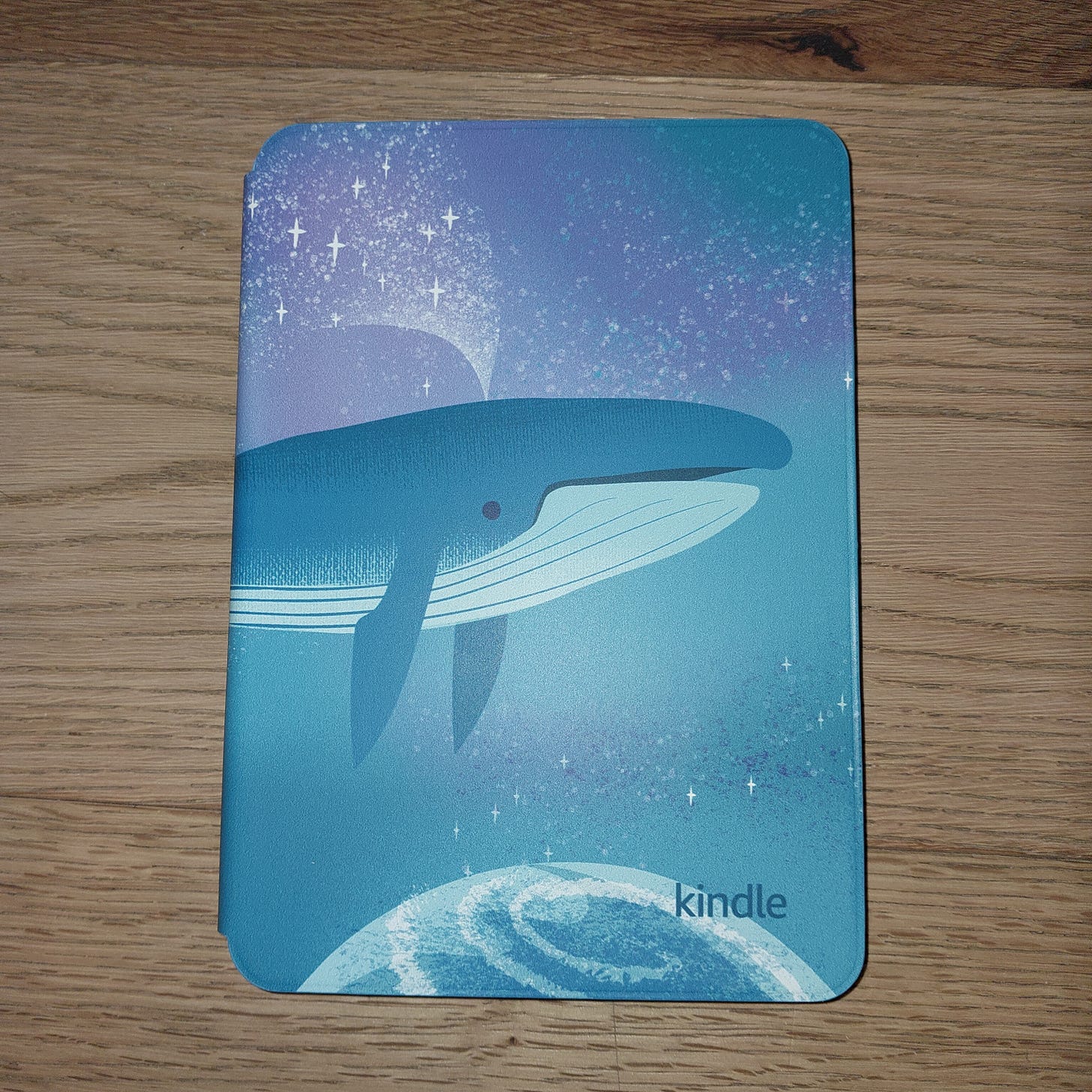
Verdict
Amazon has introduced significant changes with its entry-level Kindle. The screen is much better, storage has been increased, and there is now USB-C charging. As the differences have narrowed with Kindle Paperwhite, the entry-level Kindle is an option for those who prefer the smaller size without compromising with a poorer screen. Considering the current batch of 6 inches e-readers, the entry-level Kindle is also attractive, as it is priced similarly to Kobo Nia but has hardware specifications closer to the pricier Kobo Clara 2E.
Beyond those harkening back to the ubiquitous six inches e-reader, Paperwhite remains the better choice. The extra cost is worth it, as it delivers a larger screen, water resistance, better front lighting, and Carta 1200 technology for better contrast. The one drawback with Paperwhite is that its base model is configured with 8GB, while the entry-level Kindle comes with twice the storage.



