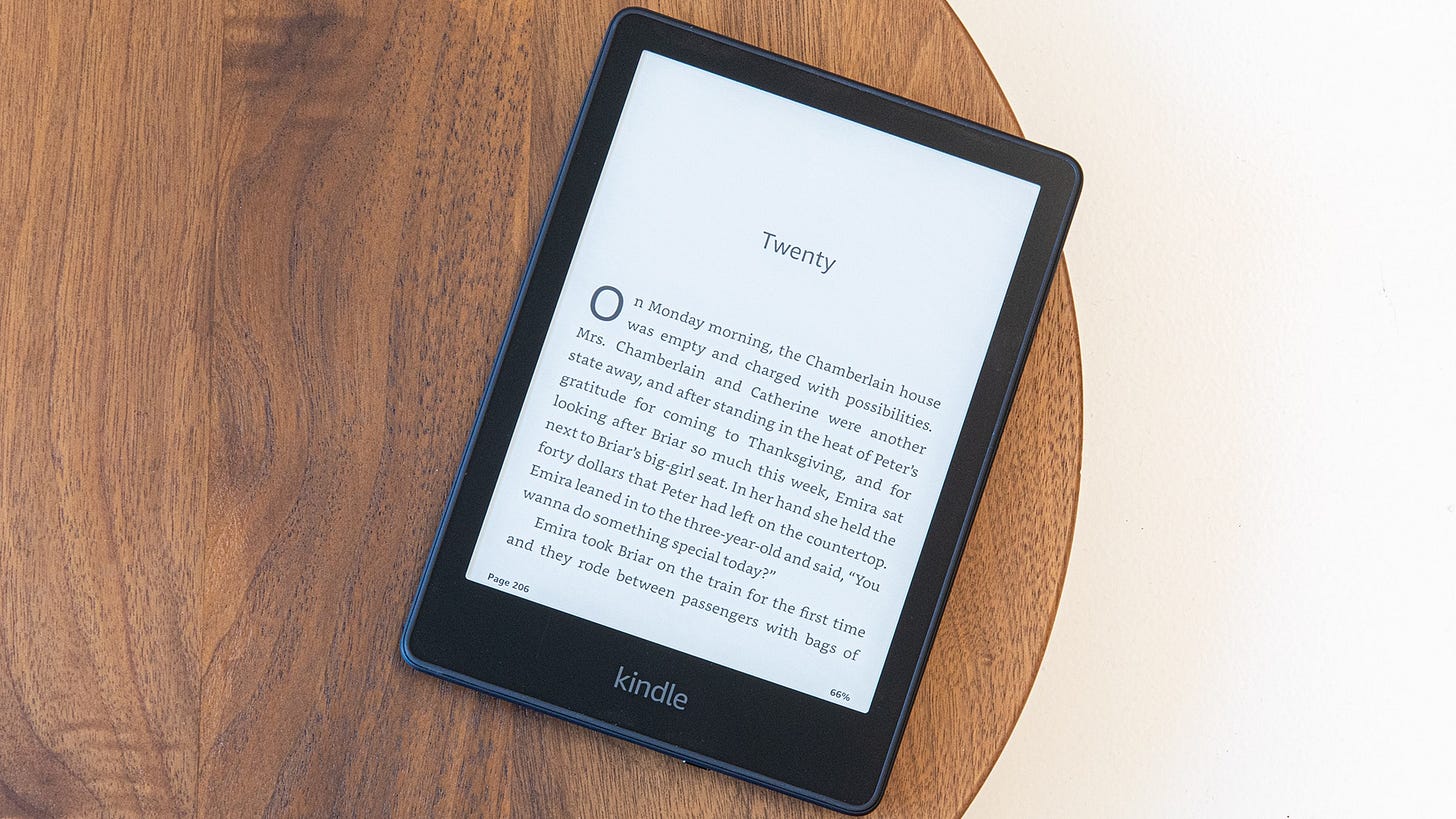eReader buying guide
With a wider array of choices it can be challenging to find the right e-reader
In the past, with the predominance of the six-inches screen size, there was little choice with e-readers. With the proliferation of screen sizes in the e-reader space, we now have a wider variety of options for different users. Below is a selection of e-readers worthy of attention, taking into consideration their screen size and use cases:
All-round e-reader
Regarding one-handed e-readers, Kindle Paperwhite continues to be the best option for the general user. Amazon upped the screen size of the Kindle Paperwhite 5 to 6.8 inches which makes a difference with text immersion and the ability to get more text on the screen when using a larger font size. Plus, the added size doesn’t compromise portability, as the bezels of the Paperwhite 5 are smaller compared to the previous generation.
While it is locked to the Kindle store, there is also robust support for a library of personal documents (personal documents sync like purchased e-books). The Kindle app is also regularly updated and syncs with a Kindle. The Paperwhite’s ease of use makes it an ideal gift for less technologically proficient users.
Kobo Libra 2 is an alternative to Amazon’s Paperwhite. It doesn’t have the depth of features compared to Paperwhite. Nevertheless, it has buttons, a good screen, an a-symmetric design that some prefer and integrated support to borrow e-books from public libraries in some countries. Another plus is its superior text formatting options compared to the Kindle Paperwhite. It also comes with 32GB storage rather than 8GB.
Compact e-reader

The six inches screen was once the default size, but we have moved beyond its unanimity. Nevertheless, some prefer something more compact. Kobo has the best options at this size with Clara HD. It has a 300 PPI resolution, ComfortLight PRO to reduce blue light emission, weighs only 166 grams, and, like other Kobo e-readers, supports borrowed public library e-books.
Unless Amazon improves the resolution of its entry-level Kindle, it is best avoided. With its 167 PPI, the text appears pixelated. An e-reader has one task; if the text’s appearance gets in the way, the compromise hinders reading.
Note-taking e-readers
Generally, note-taking e-readers come in two sizes: 7.8 inches and 10.3 inches. These devices add a productivity dimension to traditional e-readers as they can be used to read e-books and create digital notebooks.
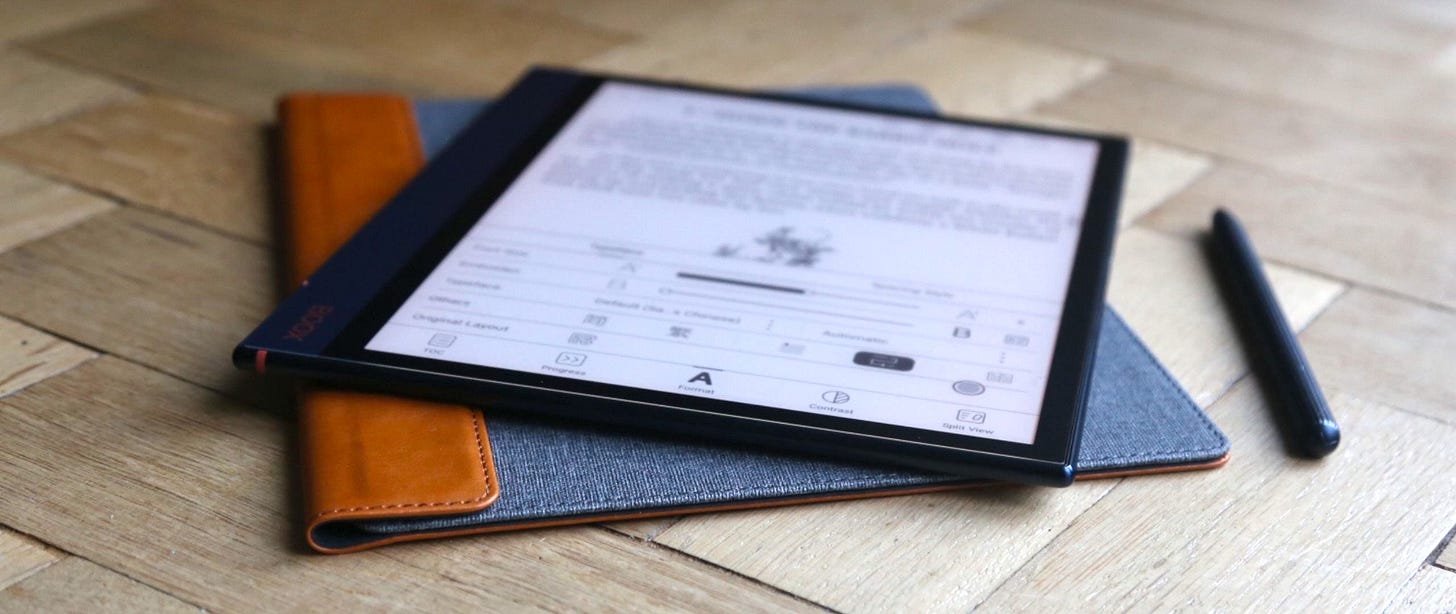
At the pricier end is Onyx BOOX Note Air 2. While it costs more than others, it has the best all-around developed software for note-taking and reading. In comparison, other devices are good at either note-taking or as an e-reader but not both (e.g., ReMarkable 2 excels at note-taking, and Kobo Elipsa is foremost an e-reader). Other than overall software development, there is a strong performance which means Note Air 2 can be used for basic word processing, browsing the internet, and smoothly navigating large PDF documents.
Boyue Meebook’s two note-taking e-readers have drawbacks (Boyue MeeBook has two note-taking e-readers: the 10.3 inches P10 Pro and 7.8 inches P78 Pro). The processors are weaker, use an active stylus rather than a WACOM one, and the software is less stable. However, the software still supports most of BOOX’s features, and its performance is good enough for note-taking and reading. Using Android, third-party applications can also be installed if alternatives are needed. Some need a basic note-taker that covers advanced reading features, and Meebook’s devices fulfil those needs at a much lower price.